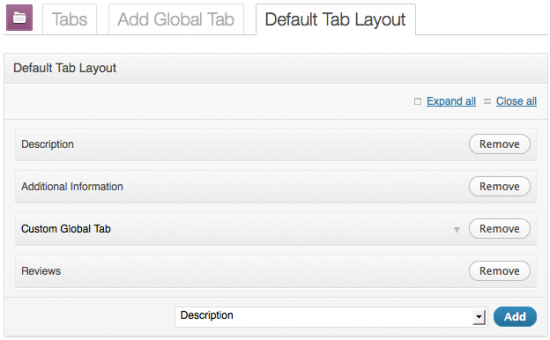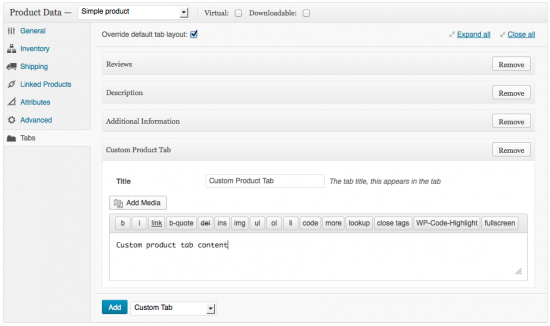WooCommerce Tab Manager Extension
As a WooCommerce store owner, we know you love your products. In fact, you love them so much you probably want to tell your customers everything about them, from dimensions to shipping and manufacturing details. We get it
Product Description
Completely Customize Product Tabs with WooCommerce Tab Manager
As a WooCommerce store owner, we know you love your products. In fact, you love them so much you probably want to tell your customers everything about them, from dimensions to shipping and manufacturing details. We get it! But you probably want a really polished way to do it on your product pages, right? Tab Manager helps you create professional, informative product pages in less time than it will take you to read this page.
Tab Manager gives you complete control over your product page tabs, allowing you to easily create new tabs for products, share tabs among multiple products, reorder tabs using a visual drag-and-drop interface, and more. No more messing with filters or template files; you’ll be able to create custom tabs from the convenience of the WordPress dashboard. Even most 3rdparty tabs added by other plugins will be detected, allowing you to hide or order them alongside your own tabs.
Default Tab Layout

What Can Tab Manger Do?
- Reorder, rename, remove the core description/attributes/reviews tabs
- Edit custom tabs for a product page using the rich text editor
- Add any number of custom product tabs and order them
- Create “global tabs” that can be added to multiple products
- Automatic integration with most 3rd party plugin tabs
- Create a “default tab layout” that can be applied to all products
Tame Your Tabs!
The Tab Manager plugin allows you to customize all your product tabs, including:
- Core tabs – reorder, remove, rename the core Description, Attributes, and Reviews tabs
- 3rd Party tabs – most tabs added by 3rd party plugins will be automatically detected, and will be sortable
- Global tabs – create tabs that can be added to more than one product, allowing for easy content sharing and saving you time!
- Product level tabs – create tabs that are private to a specific product.
Add Custom Tabs Under Product Information
Complete Tab Customization
Configure a default tab layout to set the tabs for all your products with one click in whatever order best suits your store. Then, visit specific products to tailor individual layouts and add product-specific tabs and content. Use global tabs to share common content between multiple tabs, such as a shipping policy, and create tabs with product-specific content that only appear on one product. With the WooCommerce Tab Manager, your tabs are under yourcontrol, which is just the way we think it should be.
Example of a custom tab
How to Get Started (in 5 minutes or less)
- Buy this extension

- Download and install into your WooCommerce store
- Start adding tabs under Product Data, or add global tabs under WooCommerce > Tab Manager
- That’s it! Sit back and enjoy superbly managed tabs!
Need any more reason to buy? When you purchase a SkyVerge-developed extension, you’re getting the highest quality extensions for your WooCommerce store. Gain piece of mind by knowing that when you purchase our products, your store’s performance is as important to us as it is to you.