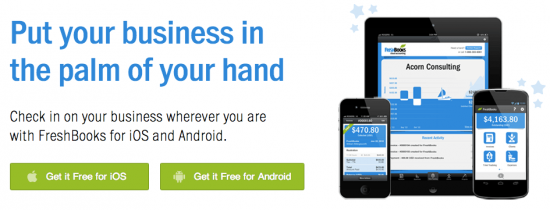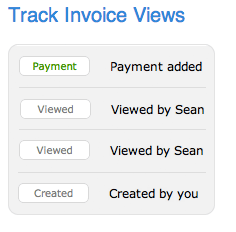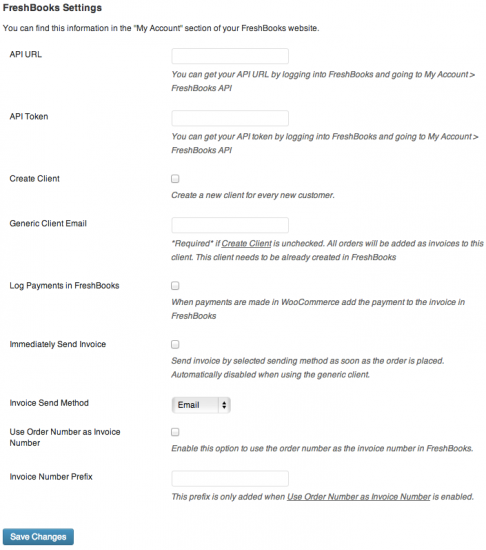Woocommerce Freshbooks Integration
Imagine being able to have an invoice automatically mailed (real snail mail and all!) right to your clients whenever they order through your WooCommerce store.
Product Description
Easy Invoicing with the Click of a Button Using Freshbooks
Imagine being able to have an invoice automatically mailed (real snail mail and all!) right to your clients whenever they order through your WooCommerce store. Or, if you’re okay with saving some trees, you can have the invoices automatically emailed to the customer! Okay, now stop imagining. You can do that NOW with the help of this Freshbooks extension.
Stop Wasting Time Pushing Papers
You can stop worrying about invoicing — this extension does it for you! By having all your data entered into FreshBooks, upon placing an order your customers will automatically have immediate access to download PDF invoices, and you can even send invoices by “snail mail” automatically. You save time on every single transaction that comes through your store, and as a busy shop owner, we know you could always use more time! Even better, Freshbooks offers excellent support in for its customers in over 120 countries so that you feel secure in your business accounting.
How the Freshbooks Integration makes your life easier
- Easily create new clients in Freshbooks when customers order from your WooCommerce store
- Automatically generate and send invoices via email or snail mail when customers place an order
- Track when invoices are opened or viewed
- Use the Freshbooks mobile app to keep track of your WooCommerce store’s invoices
Get Your Business Information on the Go!
Easily Track Invoices
FreshBooks will allow you to keep track of when the customer views their invoices online and it gives you the robust reporting tools that accountants just love. When payments are posted to orders within WooCommerce, payments are immediately posted to the order’s invoices in FreshBooks.
Track Invoice Views and More!
Create Clients without Lifting a Finger
This FreshBooks extension allows you to automatically create your customers in WooCommerce as Clients in FreshBooks. Once created as client, all orders can then be created as invoices with payments added as well.
Settings
How to Get Started (in 5 minutes or less)
- Buy this extension

- Download and install into your WooCommerce store
- Log in to your Freshbooks account or visit your subdomain (such as yourcompany.freshbooks.com) and grab your API Key under “My Account” (sign up for Freshbooks if you don’t have an account)
- Enter and save this information under Freshbooks Settings
- That’s it! Sit back and enjoy automated invoicing!