Notice: Undefined index: dirname in /home/u311508050/domains/glukom.com/public_html/wp-content/themes/bazar/core/yit/Image.php on line 468
Notice: Undefined index: extension in /home/u311508050/domains/glukom.com/public_html/wp-content/themes/bazar/core/yit/Image.php on line 468
Notice: Undefined index: extension in /home/u311508050/domains/glukom.com/public_html/wp-content/themes/bazar/core/yit/Image.php on line 472
Notice: Undefined index: dirname in /home/u311508050/domains/glukom.com/public_html/wp-content/themes/bazar/core/yit/Image.php on line 475
Notice: Trying to access array offset on value of type bool in /home/u311508050/domains/glukom.com/public_html/wp-content/themes/bazar/core/yit/Image.php on line 485
Notice: Trying to access array offset on value of type bool in /home/u311508050/domains/glukom.com/public_html/wp-content/themes/bazar/core/yit/Image.php on line 572
Notice: Trying to access array offset on value of type bool in /home/u311508050/domains/glukom.com/public_html/wp-content/themes/bazar/core/yit/Image.php on line 573
Notice: Trying to access array offset on value of type bool in /home/u311508050/domains/glukom.com/public_html/wp-content/themes/bazar/core/yit/Image.php on line 574

Thesis Basic Plus WordPress Theme DIYthemes
Whether you’re running a business website or a personal blog, Thesis is a perfect choice because it enables you to do what other WordPress themes can’t. See what you’ve been missing…
Product Description
Whether you’re running a business website or a personal blog, Thesis is a perfect choice because it enables you to do what other WordPress themes can’t. See what you’ve been missing…

For the first time, you can control every last detail of your site and design with three revolutionary features you won’t find in any other WordPress theme:
Boxes
Point and click add-on
functionality without the hassle
of writing your own code
Skins
Drag and drop your way to a
customized design or use one of
our finely-tuned masterpieces
Site Tools
Essential tools for SEO
(like Google Authorship),
site branding, and more!
Skins
The easiest way to manage (and tweak)
your WordPress designs…
If you want a beautiful web design that you can customize from the comfort of your WordPress dashboard, Thesis Skins are the answer you’ve been looking for.
With built-in tools like a patent-pending color scheme picker and golden ratio typography controls, Thesis Skins are designed to make your website more effective while letting your creativity shine.
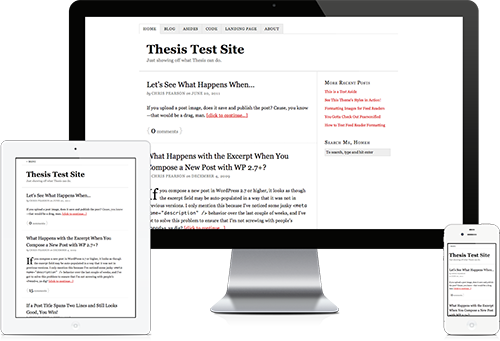
The Classic Responsive Skin will make your site look great on anydevice.
See all of our Skins in action on our demo site!
Every copy of Thesis comes with the Classic Responsive Skin, which has been meticulously optimized for performance, search engines, mobile devices, and people just like you.
That’s right—after installing Thesis, you’ll have a responsive website that works seamlessly on mobile devices everywhere. And we’re just getting started…Read on!
Total WordPress template control (no code required!)
There’s a dirty little secret other theme companies don’t want you to know:
With the traditional WordPress theme and child theme architecture, the only way to edit templates is to get your hands messy with code.
Any template WordPress can understand can be created and customized using [Thesis’] new streamilined drag and drop interface…This is all possible without writing a single line of PHP or HTML.
Rick Anderson
And if you want to add a custom template? Forget it—you better be very comfortable with WordPress, an FTP client, a text editor, and of course, code.
If that strikes you as overkill or if you find that intimidating, you’re not alone.
Basically, if you want to add or change anything outside of the default state of other WordPress themes or child themes, you’re going to need to code…or else hire someone to code for you.
But it doesn’t have to be like this! Here’s the deal:
The traditional WordPress theme and child theme architecture is both limited and outdated. In order to have total template control without messing with code, you need a new architecture.
Thesis 2 is that architecture.
Thesis blasts through the limitations of the old WordPress template system and brings you total template control with ourpatent-pending visual template editor.
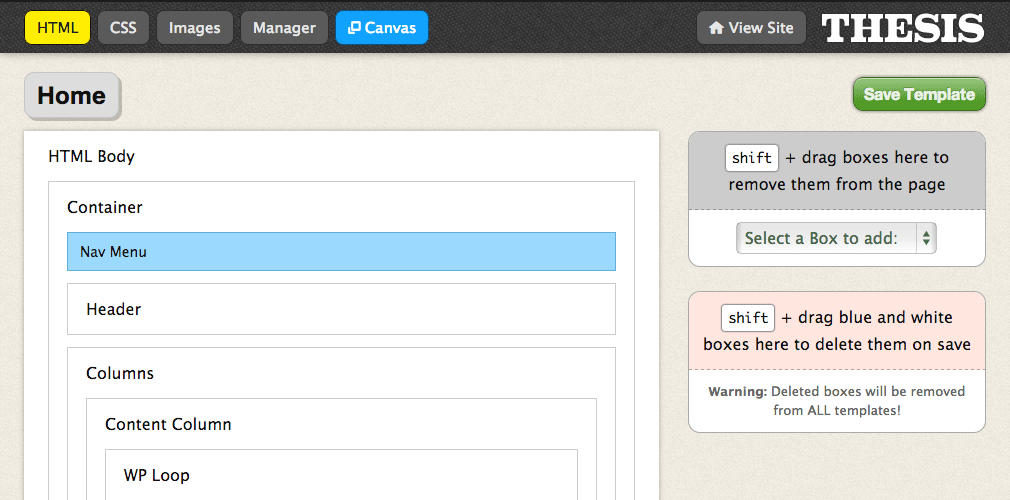
The Thesis Skin Editor gives you visual, point-and-click control over your templates.
This means that no matter which Skin you use, you can control allof your templates—and everything on them—with Thesis’ visual template editor.
Thesis 2.1 is fun! The idea of placing elements wherever I want in templates is too easy.
Reese
You don’t have to hire a developer, and better—you don’t have to wait another minute to make that change to your website. With Thesis, you can pop open the template editor and BOOM—you can make it happen right now.
(And hey, if you’re a hardcore developer like me and still want to add your own code, you can do that, too. In fact, with the Thesis API, you can do just about anything.)
Smart design controls = better customizations
Let’s face it: No matter which WordPress theme you use, sooner or later, you’re going to want to customize your design for your specific needs.
Plenty of themes offer design options (a trend Thesis started in 2008), but they don’t offer any smart direction when it comes to those options.
For example, if you’ve ever used a color picker before, you might have felt disappointed by the haphazard nature of selecting a single color out of millions of possibilities.
I’ll continue to send my customers your way, because I believe in what you’re doing and why you do it.
Michael Campbell
And what about typography? If you’ve ever messed with font options before, you may have noticed that you can’t change any single aspect of typography and hope that your design will improve.
This is because even a small typographical tweak may necessitate adjustments to many aspects of your design!
And this matters, too, because your visitors are subconsciously aware of the order—or disorder—your typography is communicating to them.
When your goal is running a beautiful, successful website, every pixel matters—and poorly-implemented design options simply aren’t going to cut it.
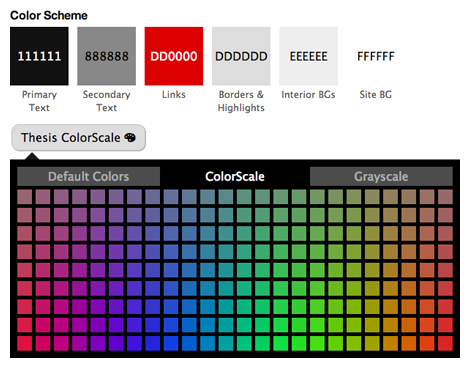
Easily customize your design with Thesis’ patent-pending color scheme picker.
That’s why Thesis 2 is chock-full of smart design options that go the extra mile to ensure that every change you make is a good one.
Our new, patent-pending color scheme picker gives you infinite customization ability in an easy, point-and-click interface. With Thesis, you can create mathematically-precise color schemes in seconds.
Let Thesis creator Chris Pearson take you on a tour of the Skin design options.
click to watch video ↑
And if you change your font orfont size, Thesis will adjust your entire layout to ensure maximum readability and comfort for your site’s visitors. (You read that right—Thesis is now tuning typography for individual FONTS!No other software on the planet can do this.)
The bottom line? Thesis 2 is like your own personal designer—an innovative new system that helps turn your customization dreams into a pixel-perfect reality.
Custom templates tailored to your WordPress installation
With other themes, “custom” is marketing speak for “you’re gonna need code for this.”
Thesis, however, respects the meaning of the word “custom” and thoughtfully scans your WordPress installation to incorporate anything you might have added to it.
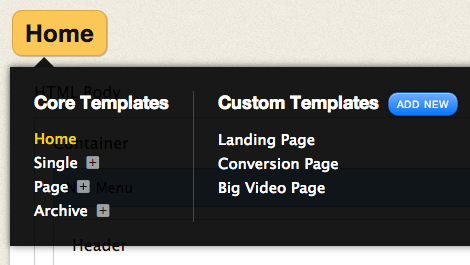
Thesis automatically creates templates based on your WordPress settings. You can also create custom templates on the fly…without code!
If Thesis detects custom post types or custom taxonomies, it will create special templates for each of these items in your Skin (and it doesn’t matter which Skin you’re using!).
No matter what kind of site you’re running on WordPress, Thesis will adapt to your environment and give you a code-free way to control it.
I love the template support for custom post types. That’s been a great help for a complex site I am working on.
Puneet Sahalot
Also, if you want to create your own custom templates on the fly, you can do it from the comfort of the visual template editor—no FTP clients, text editors, or other technical things required.
(Seriously, after using Thesis for a little while, you’ll be amazed that we ever used complicated tools like that for something so simple!)
Boxes
Boxes are like apps for your Thesis website
Let’s say you want an email signup form in your sidebar. Or maybe you want some social sharing widgets below your headline. Or maybe you want “popular posts” in your sidebar.
Before Thesis 2, the ONLY way you could get the functionality you want, where you want, was either by hiring a developer, installing yet another potentially inefficient plugin, or—heaven forbid—code it yourself.
Not anymore.
Drop new functionality into your web design—no code necessary
Now you can find a Thesis Box that has the functionality you want, and simply drag and drop it into your template in the patent-pending visual template editor…
…and YOU’RE SET.
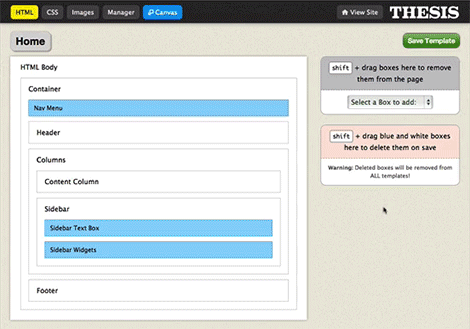
With Thesis, you can easily add any kind of functionality to your site.
What’s even better is this: You can make Thesis Boxes show up exactly where you want—and configure them— without ever editing a file or seeing a line of code.
(It’s not that we think code is bad; we just think you’ll agree that the visual template editor offers a more efficient, better-organized way to do the stuff you need to do with your website!)
Want a Box on your category template? No problem.
Want a Box on JUST your home page? Drop it right where you want it.
Spent 48 hours with Thesis 2.1. The verdict? “It’ll speed up the development by ten folds.” You’ve nailed it, Chris.
Rajeev Edmonds
This stuff used to require ugly, conditional code. Now it’s only a couple of clicks away.
The bottom line? Thesis Boxes give you the functionality you want—completely integrated with WordPress—precisely where you want it.
Boxes will help you “power up” your Thesis website
Want to connect your AWeber email newsletter account to Thesis? There’s a Box for that.
If you want to do something that Thesis doesn’t do by default, there’s a good chance we’ve built a Box for it.
I love Thesis. It flat out works.
Stephen Henry
And if we haven’t built a Box for it, there’s an even better chance that somebody else already has (because Boxes easy to build, and the Thesis community loves ’em!).
Here’s a sample of Boxes that are currently available for free to Thesis Professional license holders:
- AWeber — drop customizable Aweber forms in your templates
- MailChimp — drop customizable MailChimp forms in your templates
- Twitter — Tweet button and Twitter card functionality
- Facebook Like — full open graph capabilities
- Google +1 — Google +1 button
- LinkedIn Share — share button
- Pinterest Pin It! — Pin It! button
- Thesis Developer Tools — unleash advanced Thesis functionality
Site Tools
Here’s why Thesis 2 is the perfect theme for ranking higher in search engines
Do you want your WordPress blog to rank higher in search engines? A silly question, I know… Who doesn’t?
In order to give your site the best opportunity to rank well, you need to focus on both performance and optimization.
Thanks to its remarkably efficient new architecture, Thesis 2 offers performance capabilities that no other theme can match. Not only does Thesis 2 serve streamlined, search engine optimized HTML5, but it also minimizes HTTP requests, regardless of the Skin you’re using!
(That’s geek-speak for “your site loads faster because it uses fewer resources.” Search engines LOVE this kind of thing.)
I look forward to building some incredible websites for local Santa Barbara business owners with Thesis 2.1.
Danielle Parsons
And with “one click easy” tools for additional optimization, Thesis 2 has everything you need to establish an authoritative website and dominate the search engines.
Let’s look at some of these tools and see how you can use them to enhance your site immediately.
Increase your search engine clickthrough rate with Google Authorship
According to Search Engine Land, a leading publication about search engine news, they’ve seen reports that adding support forGoogle Authorship has increased clickthrough rates of search results by 30% to 150% or MORE.
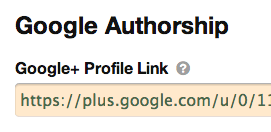
With Thesis 2, implementing Google Authorship on your site is as easy as pasting your Google+ profile link in a box.
And if you run a multi-author site? Thesis 2 smartly integrates with WordPress and allows you to supply a Google+ profile link for each of your authors. Look for this option on each author’s WordPress User Profile page.
One again, you won’t have to tinker with PHP, HTML, CSS, files, or anything else because Thesis 2 makes Google Authorship “one click easy.”
Separate your site from the pack with Markup Schema
Markup schema is part of the new standard used by search engines to understand content on the web.
Right now, major search engines like Google, Bing, and Yahoo! are looking for this code on your site so they can improve their search results.
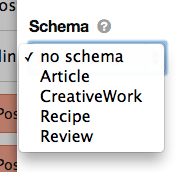
The implications here are serious: If your site doesn’t leverage markup schema, it’s probably going to lose rankings to another site that does.
But if you’ve got Thesis, you’re going to be the one taking those rankings.
Thanks to a lightweight HTML structure that’s enriched with markup schema, Thesis can help you give search engines precisely what they want.
And unlike other themes, Thesis’ markup schema is built for the future. The list of potential markup schema is enormous and ever-growing, so a good system must be able to account for this inevitable growth and change.
Wow!!! It’s more intuitive, stout, and simpler to use! This is genius work right here; thank you guys so so much!
Brandon Cordoba
We built Thesis 2’s markup schema system on this principle. With Thesis, Skins can not only tap into the built-in markup schema for things like articles, recipes, and reviews, but they can also add any other valid markup schema as well!
The bottom line? No matter which type of markup schema you need for your site, you can do it with Thesis.
Improve your SEO right now: Get your site verified by Google and Bing
When you’re looking to rank higher in search engines, all the best search engine optimization experts will tell you to get your site listed in both Google and Bing’s webmaster tools.
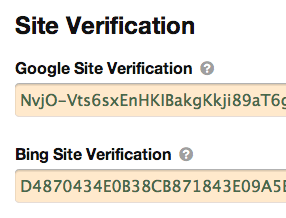
Before Thesis 2, if you wanted to verify your site, you’d have to add some custom code into your<head>…but that just gave most people a headache.
Seriously, once I started I was amazed at how easy [Thesis] was to use.
David
With Thesis 2, we give you a simple option field where you can paste your verification code without ever opening up a file or thinking about code.
Critical tools. Simple interface. No nonsense. Thesis 2 makes the tough stuff easy for you.
Finally! Control your 404 page content…without code
Did you know?
Despite the fact that your 404 page is a fundamental and important part of your site, you can’t control its content with a typical WordPress installation.
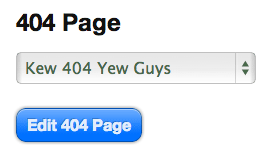
Thesis is a game-changer. Again. Loving it!
Jim Hudson
But Thesis 2 isn’t your typical WordPress theme—it has a simple option that lets you select any WordPress page to serve as your 404 page content.
With Thesis 2’s mission-critical site tools and “one click easy” controls, you can customize—and optimize—every last detail of your site.

